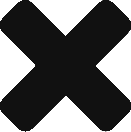
From now on, whenever adding a new component to the page, we’ll be following the layout outlined by Twitter Bootstrap framework. For instance, to add a navbar in a Bootstrap fashion:
<header class="navbar navbar-dark navbar-fixed-top" role="banner">
<div class="container">
<div class="navbar-header">
<a href="#">
<span class="navbar-logo">Spotify</span>
</a>
</div>
<nav class="collapse navbar-collapse" id="navbar-nav" role="navigation">
<ul class="nav navbar-nav navbar-right nav-main">
<li class="hidden">
<a href="#" id="nav-link-Explore">
Explore
</a>
</li>
<li>
<a href="#" id="nav-link-premium">
Premium
</a>
</li>
<li>
<a href="#" id="nav-link-help">
Help
</a>
</li>
<li>
<a href="#" id="nav-link-download">
Download
</a>
</li>
<li role="separator" class="divider"></li>
<li>
<a href="#" id="nav-link-sign-up">
Sign up
</a>
</li>
<li>
<a href="#" id="header-login-link">
Log In
</a>
</li>
</ul>
</nav>
</div>
</header>
Notice how the CSS we linked styled the navigation bar and added the default mouse over and other effects. But that’s default Bootstrap styles, let’s customize them now with our own CSS. As previously, create a css folder with style.css and link it to the page:
<link rel="stylesheet" href="css/style.css"/>
Now, let’s add the logo in SVG format to img folder. Finally, add the corresponding CSS:
body {
font-family: Helvetica,Arial,sans-serif;
font-size: 16px;
line-height: 1.5;
color: #222326;
}
.navbar-dark {
background-color: rgba(0,0,0,.6);
}
.navbar-dark .navbar-nav>li>a {
color: #fff;
padding: 28px 17px;
font-weight: 700;
line-height: 24px;
}
.nav>li>a:focus,
.nav>li>a:hover {
background-color: inherit;
color: #9bf0e1;
}
.nav .divider {
background-color: #d9dadc;
width: 1px;
height: 16px;
margin: 32px 17px;
}
.navbar-logo {
margin-top: 20px;
margin-bottom: 20px;
width: 132px;
height: 40px;
background-repeat: no-repeat;
background-size: 100% 100%;
font: 0/0 a;
color: transparent;
text-shadow: none;
background-color: transparent;
border: 0;
float: left;
background-image: url('../img/logo.svg');
}