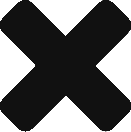Clone Netflix, Spotify, & Amazon
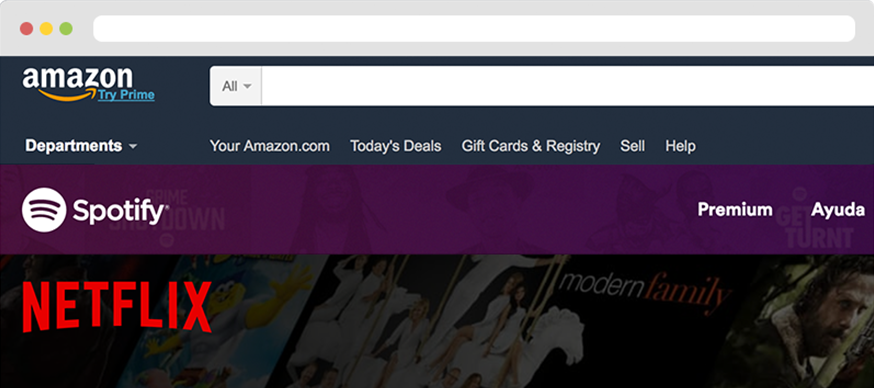
Basic HTML structure
In the last session, we’ve built everything from scratch with CSS. However, because it’s so common to create grids, buttons, dropdowns, and other components in CSS and JavaScript, folks from various companies have outsourced their code and created so called HTML/CSS/JS frameworks.
Perhaps the most known and used one is the Twitter’s Bootstrap framework and that’s what we gonna use in this session.
So, let’s create a basic HTML structure with Bootstrap and their provided CSS/JS:
<!DOCTYPE html>
<html>
<head>
<meta charset="utf-8">
<meta name="viewport" content="width=device-width, initial-scale=1">
<title>Spotify</title>
<link rel="stylesheet" href="https://maxcdn.bootstrapcdn.com/bootstrap/3.3.7/css/bootstrap.min.css" integrity="sha384-BVYiiSIFeK1dGmJRAkycuHAHRg32OmUcww7on3RYdg4Va+PmSTsz/K68vbdEjh4u" crossorigin="anonymous">
</head>
<body>
<h1>Hello Bootstrap</h1>
<script src="https://ajax.googleapis.com/ajax/libs/jquery/3.2.1/jquery.min.js"></script>
<script src="https://maxcdn.bootstrapcdn.com/bootstrap/3.3.7/js/bootstrap.min.js" integrity="sha384-Tc5IQib027qvyjSMfHjOMaLkfuWVxZxUPnCJA7l2mCWNIpG9mGCD8wGNIcPD7Txa" crossorigin="anonymous"></script>
</body>
</html>
Notice how we’ve added the new <meta> property named viewport. This is required for building responsive websites. It instructs browser to adjust the page width to the screen (desktop, phone, etc.) and to start with an initial zoom of 1.
The goal of this course is to help you see how Amazon, Spotify and Netflix have built their home pages. Over these videos, you’ll be introduced to HTML + CSS and many of it’s most recent features like flex boxes, image transformations, color gradients and the power Bootstrap framework.
Each video will teach you how to build one of the sections within the web page and below each video, you have some notes and the code used so you can take your time analyzing it.
This isn’t meant to be a comprehensive series of tutorials, these videos are meant to spark your curiosity and interest. We hope that by the end of each lesson you’ll want to dig deeper into the concepts that were taught.
Course Features
- Lectures 31
- Quizzes 0
- Skill level Beginner
- Language English
- Students 660
- Certificate No
- Assessments Self
-
Introduction
-
Netflix
-
Spotify
-
Amazon